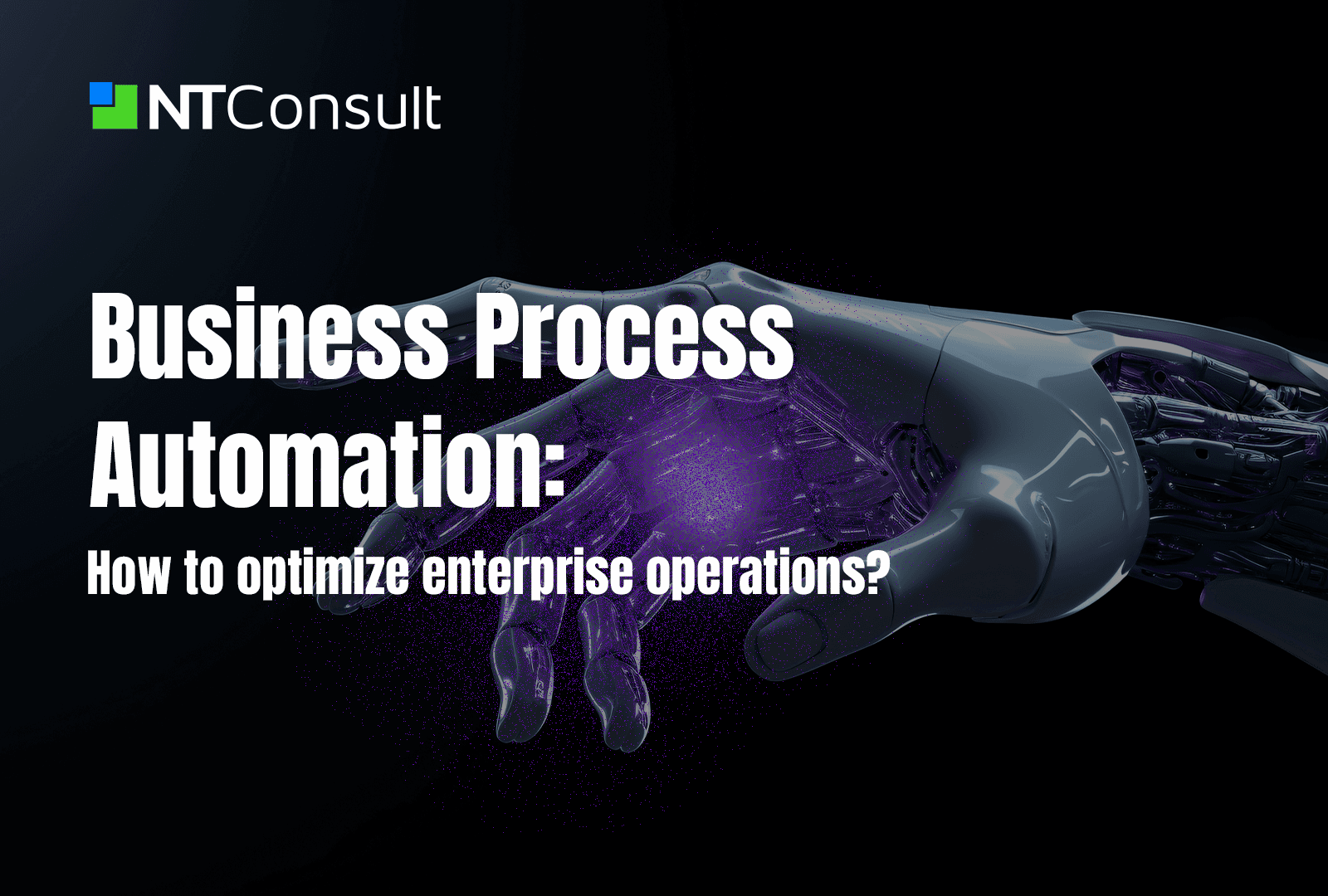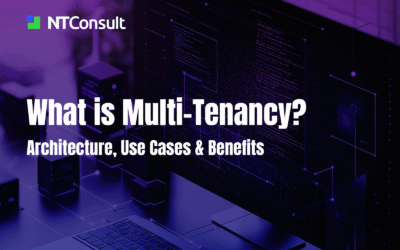In complex and AI-driven enterprise environments, Business Process Automation (BPA) has become a critical lever for operational excellence. While general automation and Robotic Process Automation (RPA) focus on task-level execution, Business Process Automation streamlines entire workflows, ensuring consistency, compliance, and scalability across organizations.
Business Process Automation is vital across all sectors from banking and telecom to healthcare, manufacturing, logistics, and beyond. Enterprises leverage it to accelerate repetitive, rule-based processes such as onboarding, compliance tracking, or service requests, delivering measurable outcomes: faster execution, fewer errors, greater scalability, and robust compliance.
In this article, we will cover:
- What Business Process Automation is (and is not)
- Key benefits of Business Process Automation in complex industries
- Differences between Business Process Automation and Robotic Process Automation
- Real-world use cases in telecom and banking
- How to design a scalable Business Process Automation strategy
- How to select the right platform or partner
Let’s explore how Business Process Automation transforms enterprise operations.
What is Business Process Automation?
Business Process Automation refers to the use of technology to automate structured, repeatable workflows that require consistency, visibility, and compliance. Unlike isolated task automation, Business Process Automation focuses on end-to-end business processes orchestrating activities across multiple teams, systems, and data points.
Key distinctions:
- Business Process Automation vs. Robotic Process Automation: Robotic Process Automation mimics human actions (like copying data), whereas Business Process Automation restructures entire workflows for better efficiency and integration.
- Business Process Automation vs. Business Process Management (BPM): Business Process Management focuses on process improvement methodologies; Business Process Automation focuses on automating these processes.
- BPA and RPA synergy: Many companies use Robotic Process Automation bots within broader Business Process Automation initiatives to automate specific tasks as part of an orchestrated workflow.
Examples:
- Banking: automating Know Your Customer (KYC) validation.
- Telecom: automating customer service request routing.
Although examples are often from finance and telecom, Business Process Automation applies to any industry manufacturing, insurance, logistics, healthcare, and beyond.
Key benefits of Business Process Automation in enterprise
Organizations operating at scale require more than speed they need reliability, compliance, and scalability.
Top benefits of Business Process Automation include:
- Faster task completion: automating workflows reduces manual bottlenecks and accelerates service delivery.
- Fewer manual errors: rule-based automation ensures data accuracy and regulatory compliance.
- Increased compliance: automated audit trails and validation checkpoints make governance seamless.
- Process standardization: Business Process Automation promotes consistent execution across business units.
- Scalability: processes can easily adapt to increased volume without proportional increases in headcount.
Industry-specific examples:
- Telecom: automated provisioning of customer services, with real-time Service-Level Agreement (SLA) monitoring.
- Banking: Streamlined internal audits, reducing manual reconciliation errors.
Companies implementing Business Process Automation report up to 30-50% faster process execution and significant reductions in operational costs.
Business Process Automation vs Robotic Process Automation: what’s the difference?
While Business Process Automation and Robotic Process Automation are complementary, they serve different purposes.
| Criteria | Business Process Automation | Robotic Process Automation |
| Scope | End-to-end business processes | Individual task automation |
| Objective | Process optimization, scalability, governance | Cost-saving, error reduction |
| Complexity | High (cross-departmental orchestration) | Low to medium (repetitive tasks) |
| Integration Level | Deep system integration | Surface-level system interaction |
| Typical Use Cases | Invoice approvals, contract lifecycle management | Data entry, screen scraping |
When to use:
- Robotic Process Automation: quick wins, task automation.
- Business Process Automation: strategic, enterprise-wide transformation.
- Both: combining task bots within orchestrated processes for full automation coverage.
Executives often need both Business Process Automation and Robotic Process Automation for a resilient automation architecture.
Real-world Business Process Automation use cases
Business Process Automation moves beyond theoretical models to deliver tangible, measurable outcomes that enhance enterprise performance at scale.
- In Telecom: major telecom operators leverage Business Process Automation to dramatically improve customer onboarding journeys. Instead of manual identity checks and service provisioning, automation ensures that identity verification, service activation, and welcome communications happen in a matter of minutes, not days. Service-Level Agreement (SLA) tracking is also automated, providing real-time alerts if contractual standards are at risk, enhancing customer trust and operational reliability. For network operations, complex change request validations often bottlenecked by multi-step manual processes are streamlined through automated workflows, ensuring faster upgrades and better service continuity.
- In Banking: banks face intense regulatory scrutiny, making compliance workflows ideal candidates for Business Process Automation. Know Your Customer (KYC) processes, once slow and heavily manual, are now automated to validate customer data efficiently while maintaining audit readiness. Credit assessment processes, involving multiple data points and departments, are orchestrated end-to-end, enabling faster loan approvals without compromising risk management. Internal auditing and reconciliations, critical for financial reporting, are streamlined through automated tracking, reducing errors and accelerating reporting cycles.
NTConsult has been instrumental in delivering these results for top-tier clients across telecom and finance sectors, using Camunda 8 and a cloud-native orchestration model to guarantee scalability and compliance. Learn more about how NTConsult drives real transformation here.
How to build a Business Process Automation strategy that scales
Successful Business Process Automation initiatives require methodology, governance, and alignment not just technology.
Roadmap:
- Discovery: identify bottlenecks and high-value automation opportunities.
- Prioritization: rank processes by impact, complexity, and business alignment.
- Pilot: start with a controlled environment to validate approach and tools.
- Scale: gradually expand Business Process Automation across departments, with continuous monitoring.
Critical success factors:
- Stakeholder Alignment: ensure business and IT buy-in from day one.
- Process Documentation: map processes comprehensively before automation.
- Integration: connect Business Process Automation solutions with legacy and modern systems.
- Performance Tracking: use KPIs to monitor success speed, cost, compliance.
- Post-Implementation Support: continuous optimization to ensure long-term results.
What to look for in a Business Process Automation platform or partner
Choosing the right Business Process Automation platform or implementation partner can define your success trajectory.
Platform Criteria:
- Integration capabilities: easy connection with APIs, legacy systems, and microservices.
- Scalability: ability to handle growing volumes and complexities.
- Low-Code flexibility: empower non-technical users without sacrificing governance.
- Security & compliance: robust measures to protect sensitive business data.
Partner Criteria:
- Proven track record: demonstrated success in complex enterprise environments.
- Post-deployment support: commitment to continuous improvement.
- Legacy System expertise: ability to work within hybrid IT environments.
- Strategic advisory: going beyond technical delivery to business optimization.
The best solution you may search is full-lifecycle Business Process Automation partnership, combining deep technical expertise, strategic vision, and delivery predictability.
Business Process Automation is no longer a “nice-to-have”; it’s a strategic necessity for enterprises aiming for operational excellence, compliance, and scalability. However, success depends not only on selecting the right tools but on aligning Business Process Automation initiatives with business objectives, governance frameworks, and technical realities.
With a proven track record in complex sectors like banking and telecom, NTConsult empowers companies to modernize operations, reduce friction, and unlock enterprise-wide efficiency.
Ready to unlock efficiency at scale?
Explore how NTConsult delivers Business Process Automation with Camunda to modernize operations, reduce complexity, and scale results from pilot to enterprise-wide orchestration.
Frequently Asked Questions About Business Process Automation (BPA)
The first step in implementing Business Process Automation is process discovery and mapping. This involves identifying current workflows, highlighting bottlenecks, and standardizing documentation. It’s essential to engage both business stakeholders and technical teams from the very beginning to ensure that the automation strategy aligns with operational realities and business goals.
2. How do I measure the success of a Business Process Automation (BPA) initiative?
Success in Business Process Automation should be measured through key performance indicators (KPIs) such as process cycle time, error rate reduction, SLA compliance rates, throughput improvements, and operational cost reduction. Continuous monitoring through automation dashboards tied to these KPIs ensures visibility and provides actionable insights for ongoing optimization.
3. Does Business Process Automation require a complete system overhaul?
No. Business Process Automation can be implemented incrementally and is designed to work alongside existing legacy systems. Through smart integrations and process orchestration, companies can automate critical workflows without needing a full replacement of their core infrastructure reducing risk and accelerating time-to-value.
4. How does Business Process Automation (BPA) support auditability and compliance?
Business Process Automation enhances auditability and compliance by enabling automated audit trails, version-controlled process changes, and consistent policy enforcement. This is particularly vital in heavily regulated sectors like banking and telecom, where proving compliance during audits is critical to risk management and regulatory success.
5. Is Business Process Automation (BPA) only for large enterprises?
Not at all. While Business Process Automation brings dramatic results to large enterprises, mid-sized companies also benefit significantly especially as their operational complexity grows. Modern BPA platforms are built for scalability and flexibility, enabling businesses of all sizes to automate processes and future-proof their operations.
6. How does Business Process Automation (BPA) differ from low-code platforms?
Business Process Automation is a functional capability that focuses on optimizing workflows, while low-code platforms are development approaches that may enable faster creation of these automation solutions. Many BPA platforms today incorporate low-code interfaces, but success still depends on strategic design, governance, and stakeholder engagement, not just speed of development.
7. an Business Process Automation (BPA) be applied to customer-facing processes?
Absolutely. Business Process Automation is highly effective in customer-facing workflows such as customer onboarding, service request management, and support case handling. Automating these processes not only increases operational efficiency but also significantly improves customer experience (CX) by reducing wait times, minimizing errors, and ensuring consistent service delivery.


 Portuguese
Portuguese